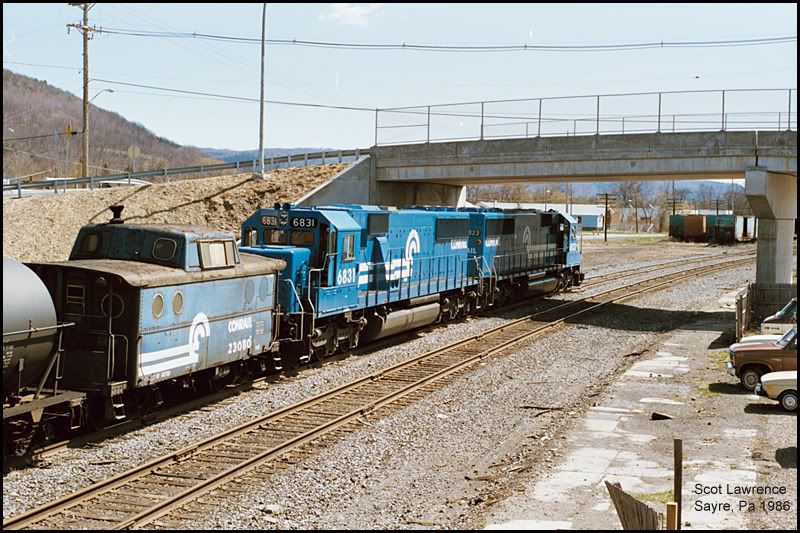Check out some of my HO scale models! 



ok..if its not obvious, those are not actually models..
they are real railroad scenes!
(my technique isnt THAT good..I probably didnt pull off the illusion very well..but those are my first attempts!
I just came across this interesting "tilt-shift" process..
Normally we strive to make photos of our model trains look like real trains..
we dont often see photos of real trains made to look like models!
Check out these amazing tilt-shift videos:
http://vimeo.com/5137183
http://vimeo.com/keithloutit/videos/sort:date
Scot



ok..if its not obvious, those are not actually models..
they are real railroad scenes!
(my technique isnt THAT good..I probably didnt pull off the illusion very well..but those are my first attempts!
I just came across this interesting "tilt-shift" process..
Normally we strive to make photos of our model trains look like real trains..
we dont often see photos of real trains made to look like models!
Check out these amazing tilt-shift videos:
http://vimeo.com/5137183
http://vimeo.com/keithloutit/videos/sort:date
Scot
~ Scot Lawrence
Moderator: Lehigh Valley
Co-Moderator: Anthracite Railroads
Scot's railroad webpages
Moderator: Lehigh Valley
Co-Moderator: Anthracite Railroads
Scot's railroad webpages